



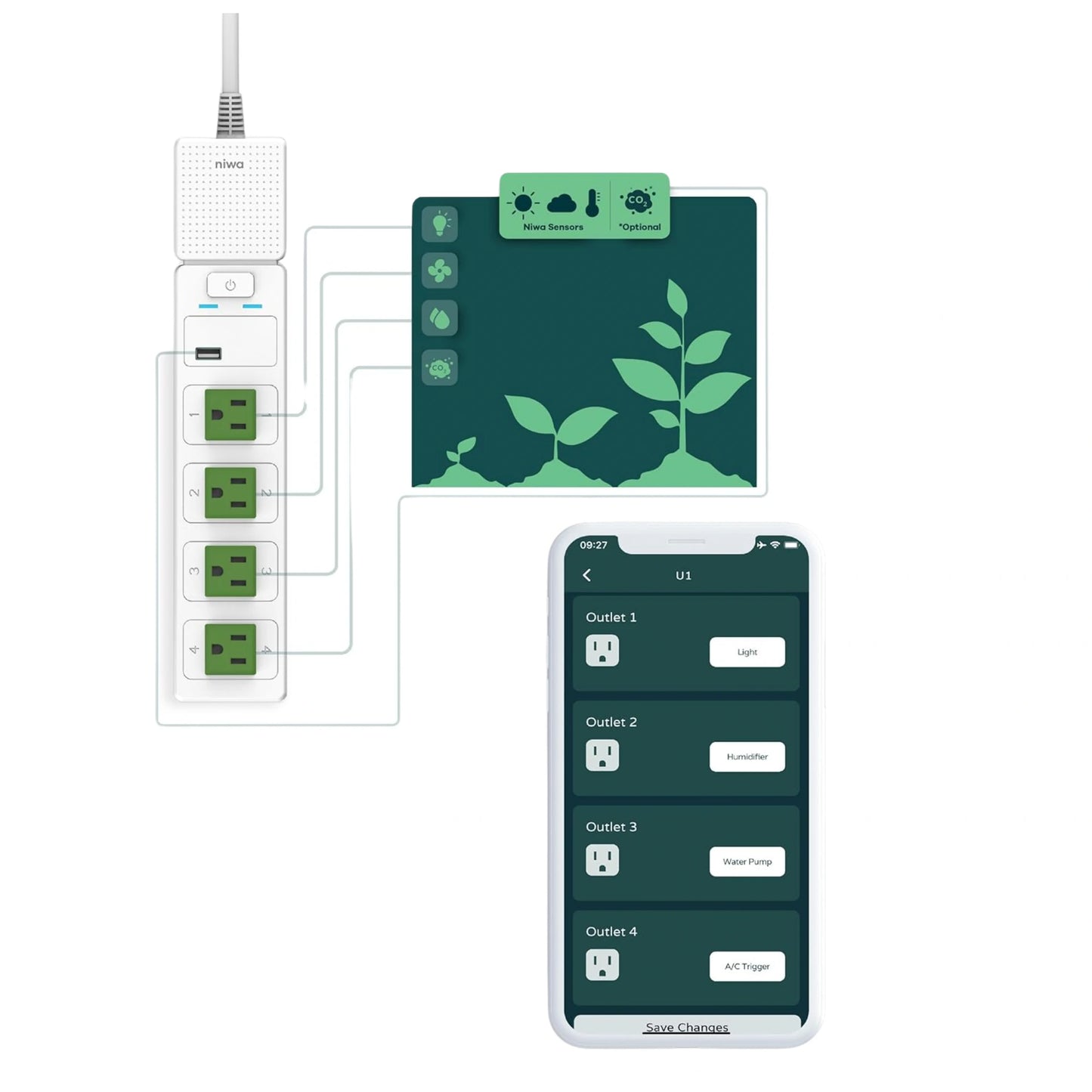
The Niwa Grow Hub brings commercial-grade features, such as monitoring & controlling your plant's climate (temperature & humidity), VPD and offers automated watering and light schedules to home growers at an affordable price.
With the goal of supporting a hassle-free and high performance grow, Niwa has developed powerful software that enables growers to automate their setups in a very simple way- just by having users plug their existing devices (such as lamps, fans, extractors, humidifiers, dehumidifiers, A/C, pumps, or heaters) to the Niwa Grow Hub.
Features
The Niwa Grow Hub can measure your environment's VPD (Vapor Pressure Deficit), relative humidity, temperature, dew point and light levels. Our team is working on adding more features to help you measure your garden even more. Stay tuned for more to come!
The Niwa Grow Hub has been designed for small grow set-ups, so it's limited to 10A MAX resistive loads MAX per outlet or 15A resistive load MAX TOTAL for the 4 outlets. If you want to use large ballasts, A/C units, etc. you can use the Niwa as a trigger with an external relay. Please email support (support@getniwa.com) to learn more on this and discuss the setup you want to achieve.
What's in the Box
- Niwa Grow Hub
- Grow Hub Manual
- Sensor Module

Note: NIWA software update
Manual Mode
Activate the 'manual' mode for maintenance (we don't recommend using it regularly to manage your garden). When manual mode is activated, your grow recipe will be paused and all outlets will be turned off. Additionally, you'll be able to turn on and off the pieces of equipment connected to your Grow Hub. However, you won't be able to change certain configurations such as outlet configuration and your climate offsets.
Fan Schedules
With the new fan functionality, users will see a new section in their grow recipe where they can input the number of minutes per hour they want their fan to circulate air, being in more control of their environment. In addition, the fans will be activated not only when temperatures are above target, but also when humidity is above target.
New Time Format
We updated the time format from a military clock to a 12-hour clock. This will impact all aspects of the Niwa Grow Hub app, from scheduling to stats to the timestamp on your dashboard. This makes overnight light schedules easier without interruption. For example, if you want a 12-hour overnight light period, you do not need to make two cycles. Just create one cycle; 8:00 PM to 8:00 AM!





